ScanQ
A Better Way to Scan
Queues optimizes your scanning workflows whether you are working in the office or remotely with tracking and accountability:
- Route documents to iManage, NetDocuments, Epona, Aderant, ProLaw, OneDrive, SharePoint, and Matter Management systems
- Industry’s fastest scanning with the most accurate OCR and smallest file size
- Review scans in Outlook without sending bulky attachments
- Securely scan from mobile devices
- Runs fully embedded in Canon, HP, Konica Minolta, Xerox, and Ricoh multi-function devices (MFDs) and supports desktop scanners
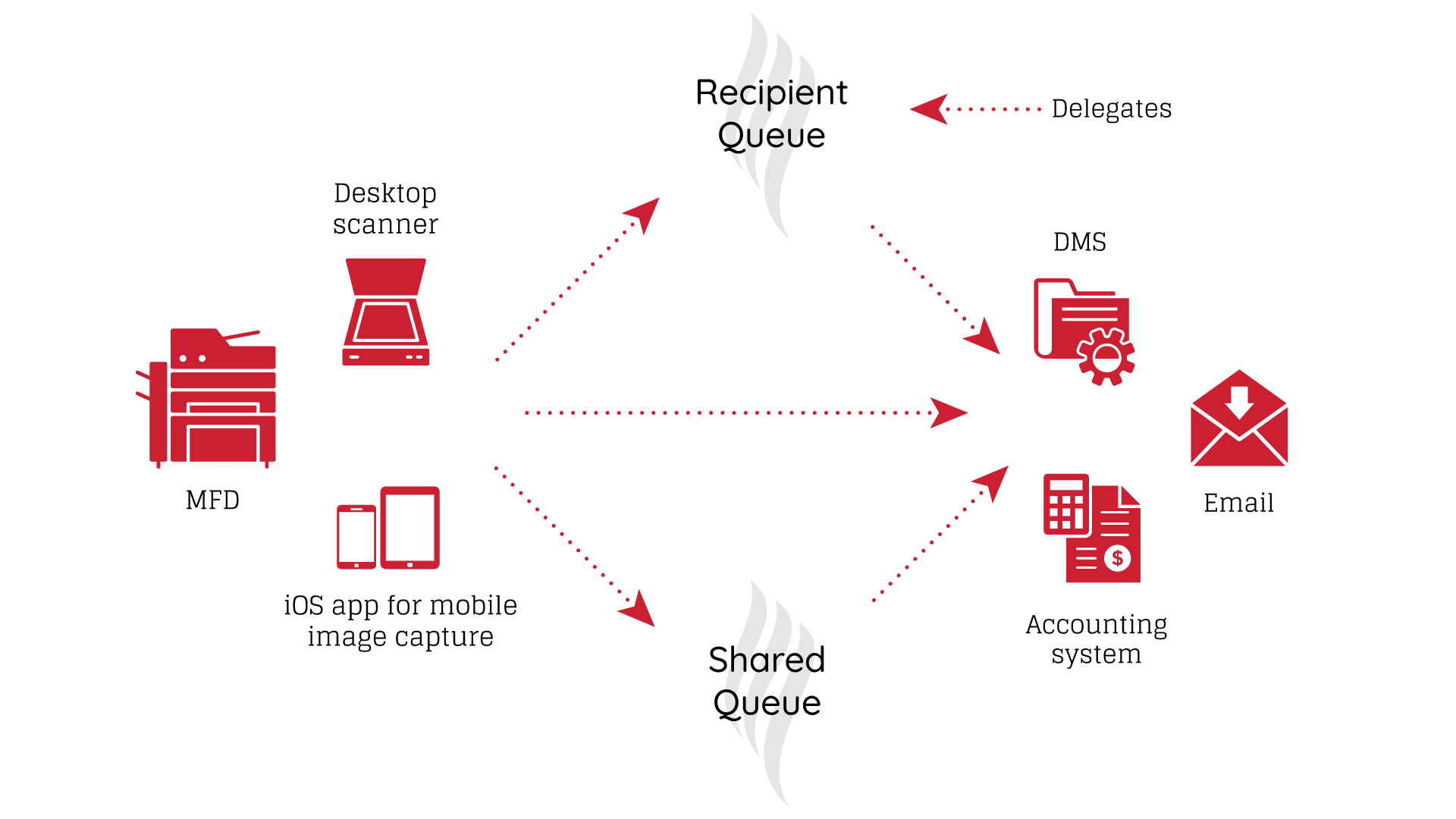

Scanning & Routing Simplified
Today's firms increasingly rely on automated workflows for capturing and routing documents as users demand fewer clicks, more usable interfaces, immediate user adoption, and no disruption to the way their attorneys want to work or where they want to work from. ScanQ utilizes our innovative Queues to strengthen and customize your firm's information workflows, resulting in better security, accuracy and efficiency.
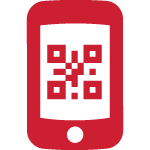
MFD In Your Pocket
ScanQ has been built to optimize the user experience with a simple user interface. Whether you’re scanning from a multi-function device (MFD), desktop scanner, or home scanner, the interface and buttons are the same. Turn your smartphone into an MFD in your pocket with our mobile app functionality that enables users to submit a picture or document to ScanQ.

Easier PDF Editing
Captured documents are automatically OCR’d by our industry-leading engine, making them immediately available for PDF editing right in your workflow. Add comments, make redactions, etc. prior to applying a workflow.
Turbocharge Your Scanning Workflow

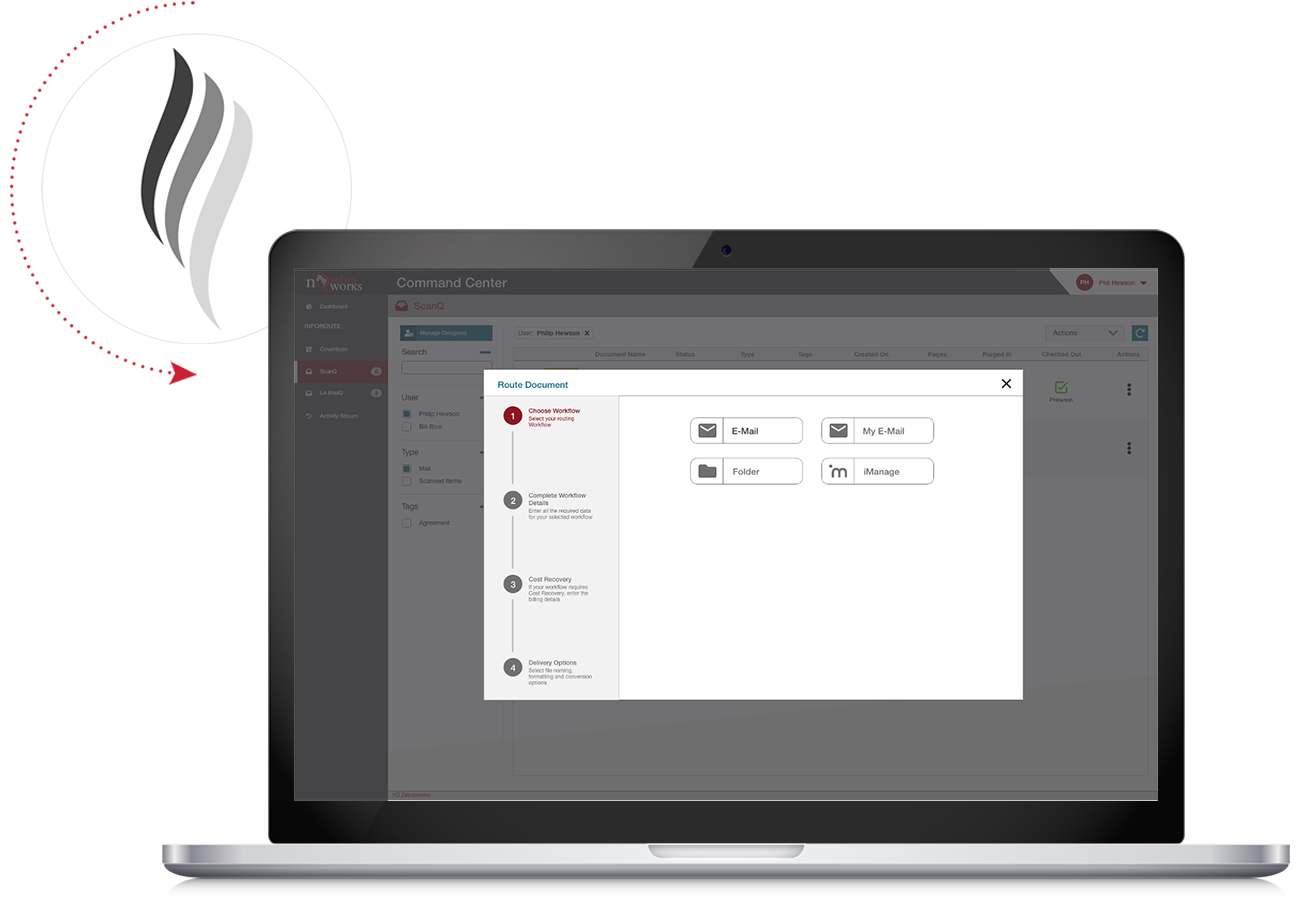
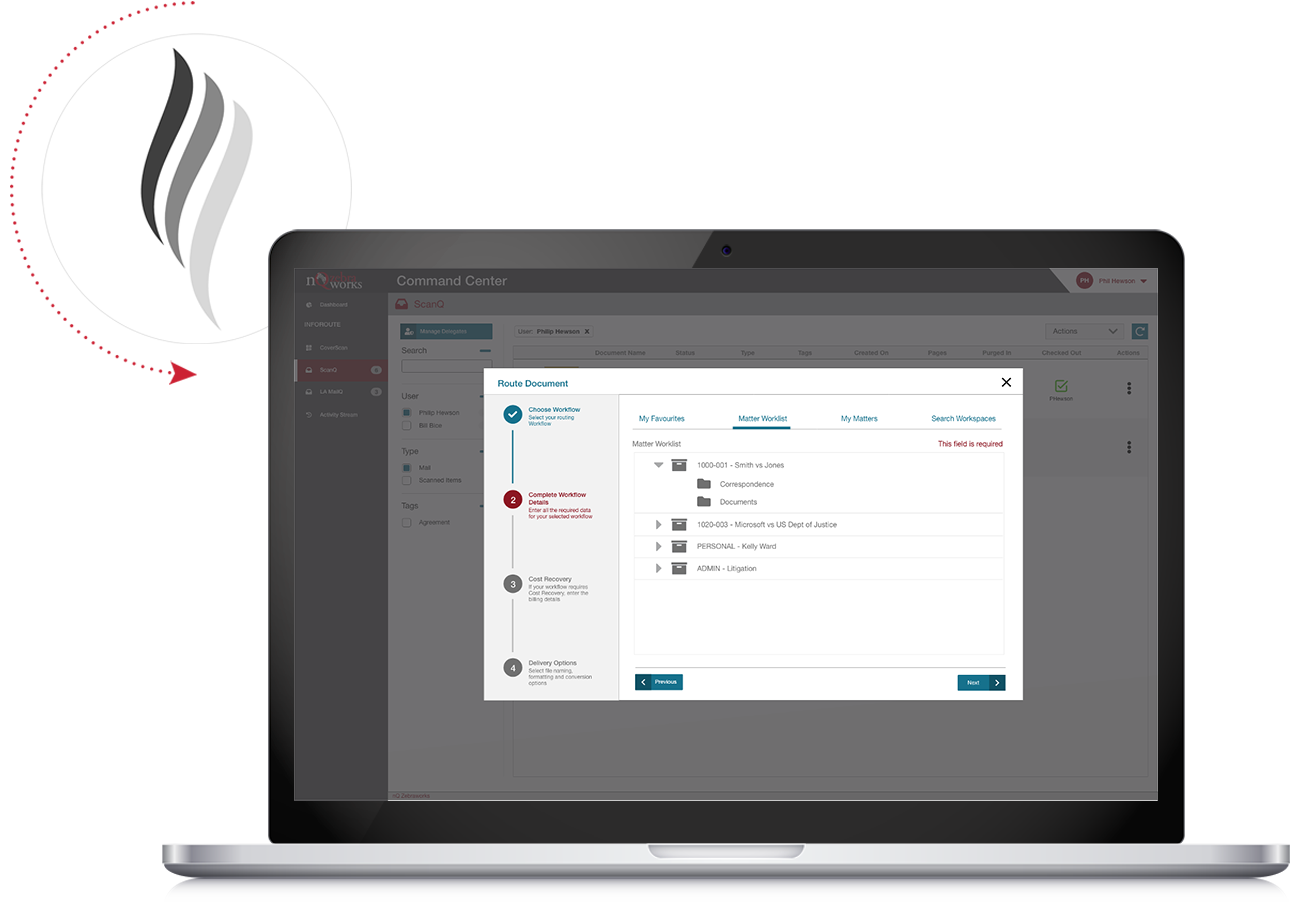
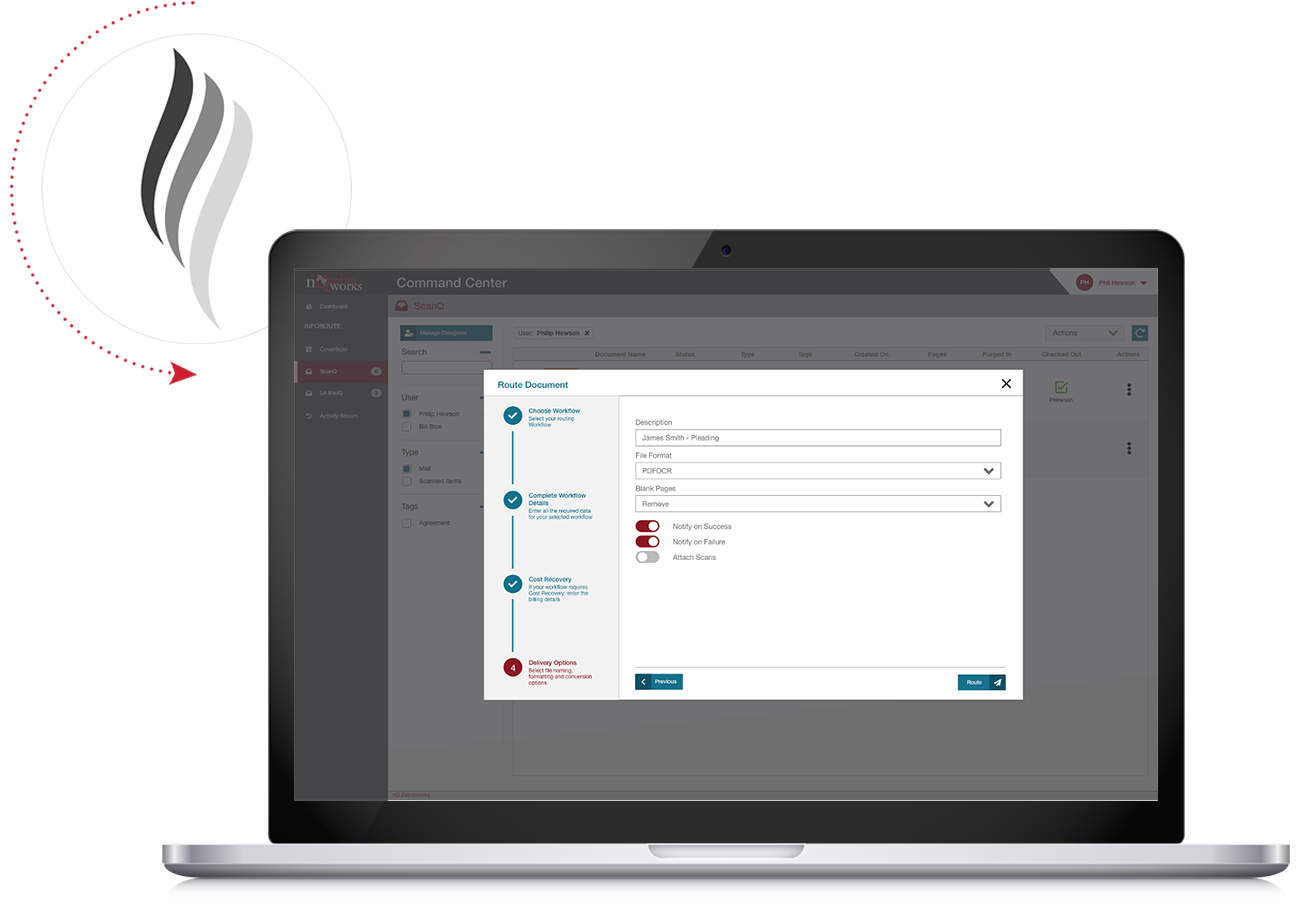
Why ScanQ?
All scanning is not created equal. ScanQ provides flexibility, accuracy and ease of use from any device in any location.

Fast and Accurate
The fact is most device-based OCR tools are not sufficiently accurate for the precise requirements of a law firm. ScanQ is built on the latest ABBYY engine, which delivers the smallest file size at the fastest speeds (more than 1 page per second) and with 20,000 fewer errors per box.

Easy Routing
Once captured and formatted, ScanQ instantly routes your document where you need it: user desktops, network folders, email inboxes, leading document management systems or in or out of the cloud.

Unlock the Power of your DMS
Integrating ScanQ with your document management system is key to ensuring the best possible workflow and storage solutions for your firm. Integrating ScanQ with your DMS makes centralization easier than ever, enabling everyone to scan, store and access documents in one system.

