Queues for Outlook
 The best user experience is the one attorneys are already using – Outlook. Leveraging our innovative Queues technology, Queues for Outlook gives attorneys a convenient and secure way to instantly access and review their scanned documents. Attorneys never have to leave Outlook and IT doesn’t have to contend with large attachments sent via e-mail.
The best user experience is the one attorneys are already using – Outlook. Leveraging our innovative Queues technology, Queues for Outlook gives attorneys a convenient and secure way to instantly access and review their scanned documents. Attorneys never have to leave Outlook and IT doesn’t have to contend with large attachments sent via e-mail.
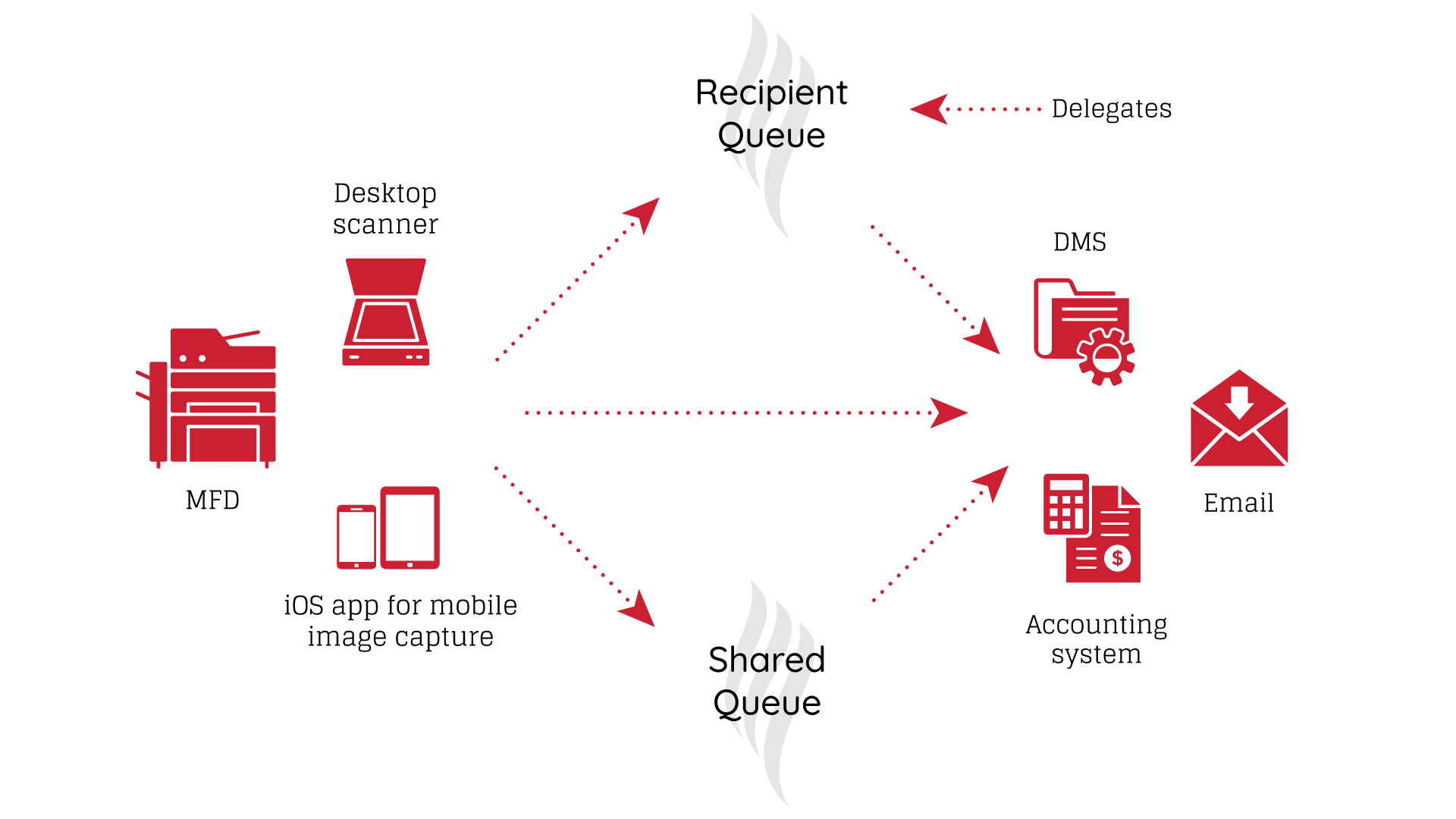
The Best User Experience
In the era of Work From Anywhere, it can seem like attorneys and staff live in Outlook. Queues for Outlook has all of the advantages of scan-to-email, giving attorneys their preferred user experience, but with none of the downsides.

Extend the Discipline of your DMS
When multiple copies of the document are floating around via email attachments, it can be challenging making sure documents are properly profiled in the DMS. Queues creates structure and automation around the process while always showing attorneys the current version of the document in Outlook.
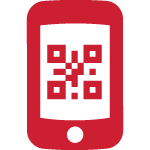
Instant Access
Attorneys receive scans instantly, regardless of where they are at in the process (even before OCR has been completed). Queues for Outlook runs everywhere Outlook runs, including mobile devices, working in concert with the nQzw Mobile App, enabling users to capture documents from anywhere at anytime.

Workflow Security
Queues for Outlook extends the discipline of your firms' information governance and security as documents remain in the user's Queue within the firm's infrastructure and behind its firewall. As a universal add-in, legal teams can have a simpler, more secure experience on both desktop and mobile devices.
Turbocharge Your Scanning Workflow
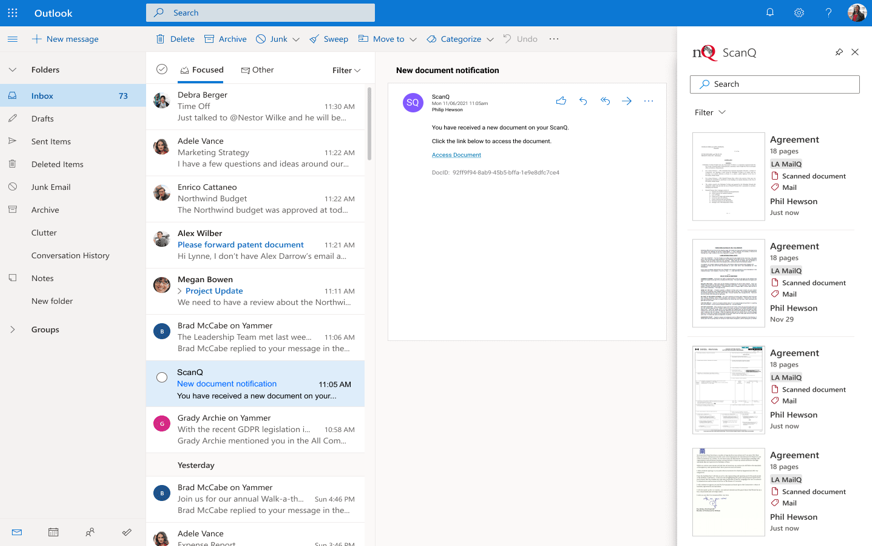
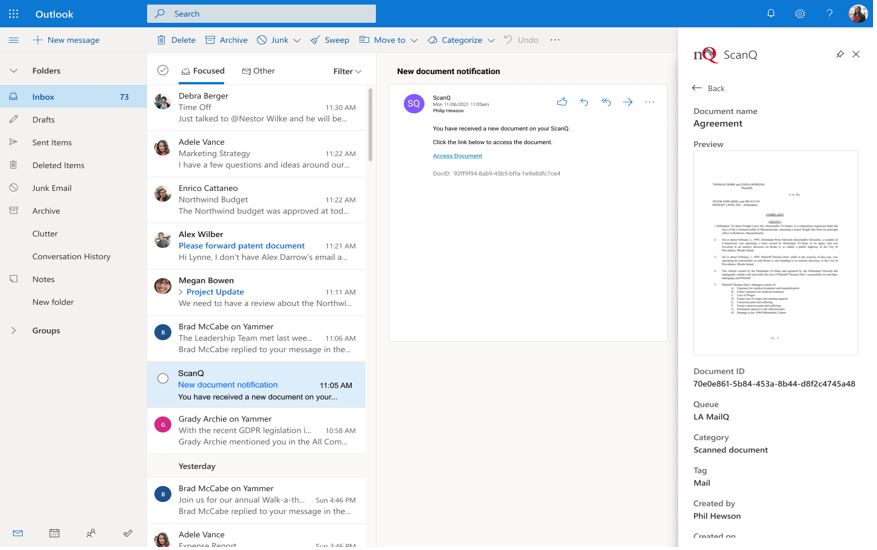
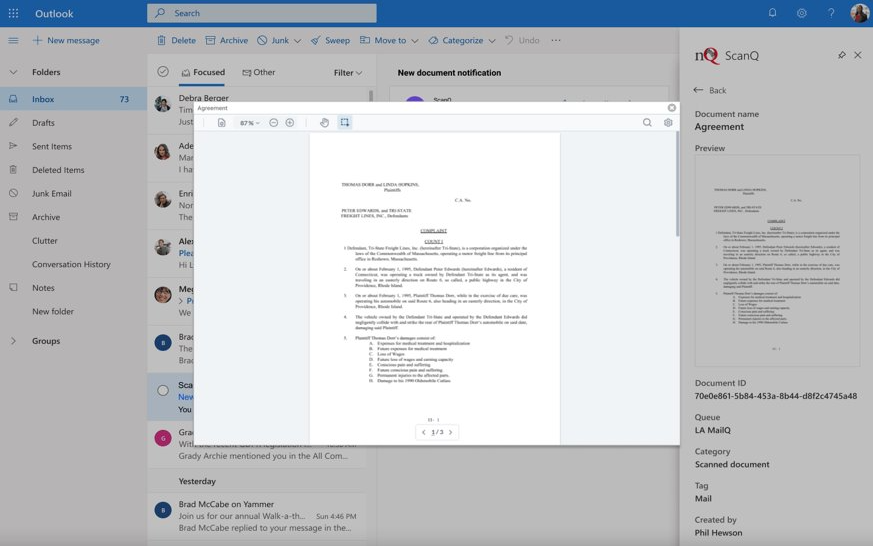
Deliver the UX Attorneys want with the security IT needs
To learn more about Queues for Outlook, or for more insight and assistance,
get in touch with us today!

