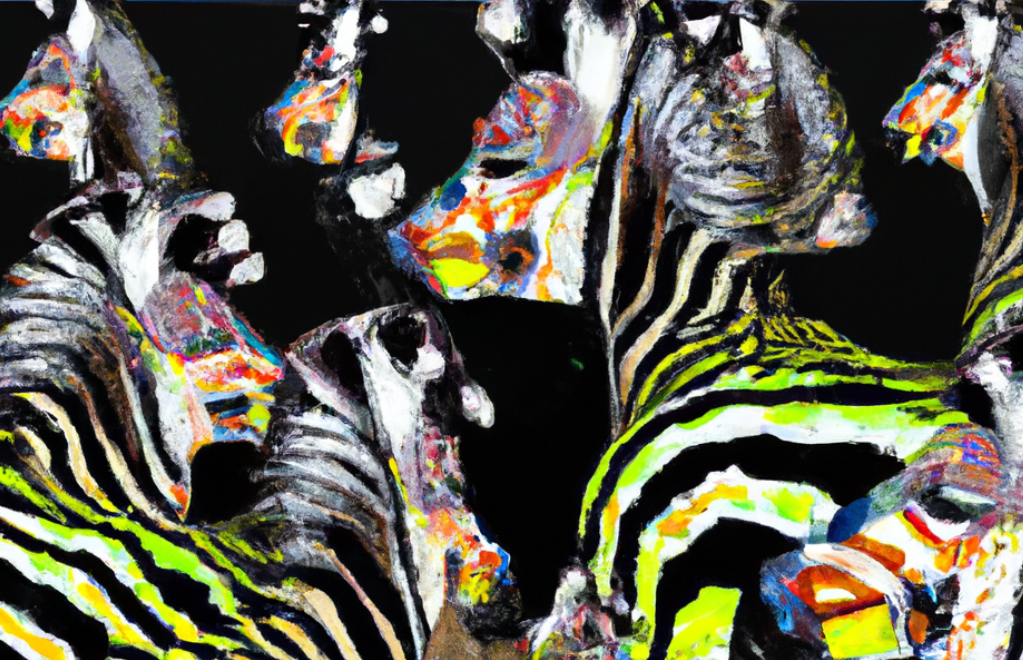It was March 19, 2020, when California was the first state to pass the stay-at-home order. Soon after, many states followed and our lives would be changed forever. Work from home had existed for years previously but now firms needed to embrace this new reality and create a work from anywhere model. Today most firms I talk with have adopted some hybrid work from anywhere policy.
As firms hone this policy, security has to be an integral part of the plan. I meet with firms of all sizes and one of the top subjects is security, yet some of the most basic and easy security enhancements are overlooked.
Let’s take for example physical mail that comes into the firm, albeit physical mail has been reduced, the fact is the firm still gets paper every day. So how firms deal with this paper in a work from anywhere environment produces many non-secure outcomes. Here are some of the top outcomes I hear from firms and why they aren’t secure enough:
1. We scan mail into an email and send to the attorney.
Why do firms do this? According to the 2021 ILTA Technology survey when asked what the top three technology issues or annoyances within your firm are, 43% said the top answer was users’ acceptance of the change (or lack of). Of course, it is, if they don’t like the change the adoption doesn’t happen so what do attorneys like to work in – Outlook keeps them in Outlook and keeps them happy with no change.
What’s wrong with scanning to email? We all know it’s not safe, it’s too easy to forward to the wrong person and what if you put two pieces of mail on the same email, more than likely the attorney will forward everything. Will it ever be deleted? No, it won’t, so that throws your retention policy out the window.
2. We scan the mail to a folder and send the attorney links to the documents.
Will attorneys proactively go into a folder and delete or move important mail to the correct location? Most likely not, they rely on their assistant to do this, and does that person delete it after? What about just trying to navigate a folder filled with documents, you can’t easily preview them, route them to other users except via email or you need to profile them in your DMS. Once again none of the above an attorney will readily adopt.
3. We scan to our DMS and send attorneys links to the documents.
This is better at least you are putting them in a secure location, but you are back to the same issues of the folder, someone will need to move these to the correct location in the DMS and most likely it won’t be the attorney.
What is the solution? The ultimate solution would be to digitize the mail, put it in a secure workflow where it can easily be viewed, assigned to another person, or placed in the DMS all never going through email and provide the experience in Outlook so you’re not putting the attorney thru changes and not make this one of the things that put you in that 43% category.
At nQ Zebraworks we have created a digital workflow called Queues, you can scan to a Queue, quickly view documents, review what is in the Queue, reassign it to someone else or route it to your DMS never going through email and you can even share your Queue with your assistant and keep confidential documents confidential. Lastly, we provide a simple interface to Outlook so the attorneys can get notifications of documents arriving in their Queue, they can view the document and decide what they want to do with it simply and easily.
If you are interested in digitizing your mail in a secure and efficient workflow that will easily be adopted by users, contact me or anyone at nQ Zebraworks and we will show you just how easy digitizing your mail can be. If you’d like to see the Outlook integration for our digital mailroom and scanning solutions, MailQ or ScanQ, sign up for our ILTA Product Briefing webinar Digital Mailroom via Outlook on Wednesday, July 27th at Noon ET.
This article was originally published on LinkedIn.
Author