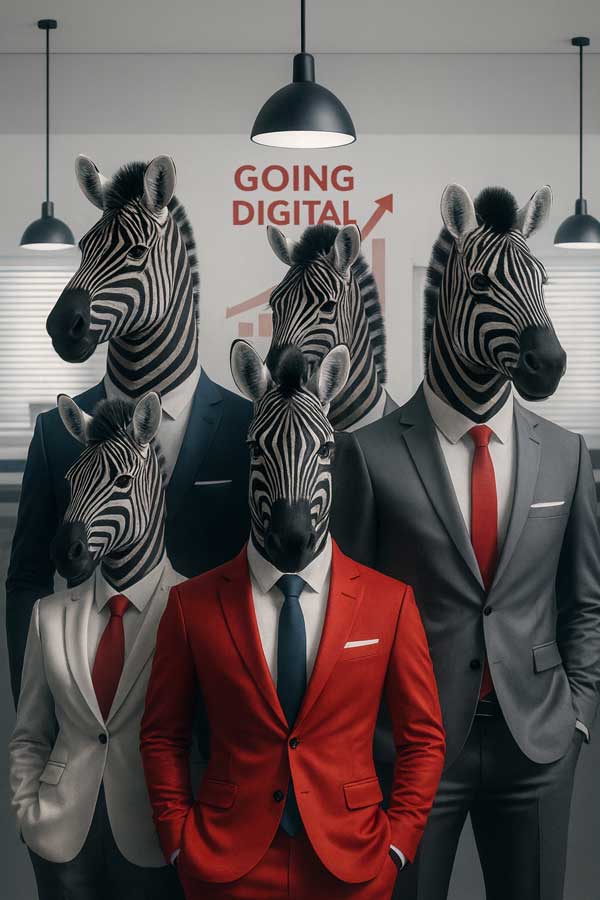Mobile App
Turbocharge ScanQ and PrintQ with the nQzw Mobile App for seamless scanning and printing capabilities regardless of where you are working from. Transform your mobile device into an enterprise-level MFD in your pocket with a simple, friendly, easy-to-use interface.
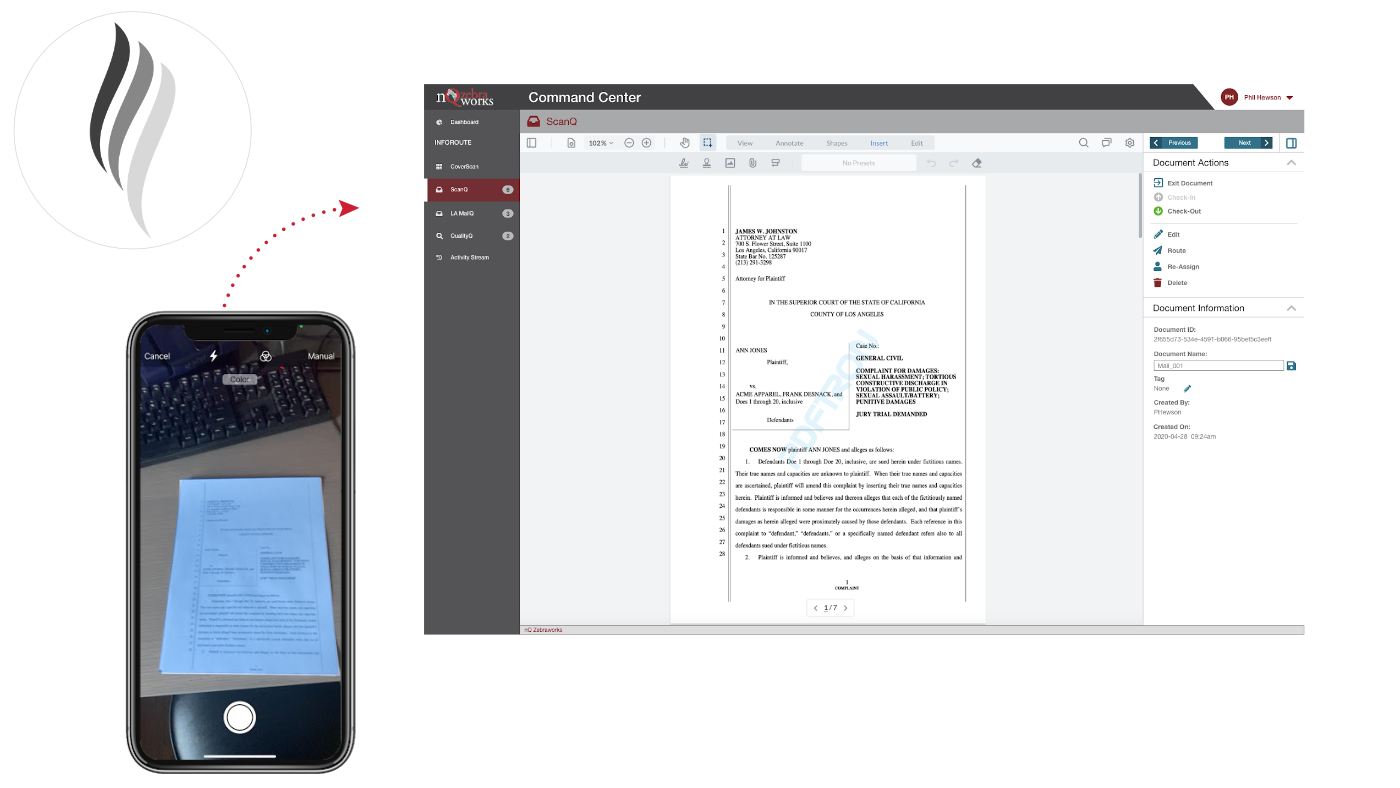

Simple, User-Friendly Interface
Scan documents directly to your Queue using your mobile device and enjoy the powerful OCR and workflow capabilities as if you had used a MFD. Using the nQzw app, documents are kept within your organization’s security protocols, never leaving copies on individual devices.
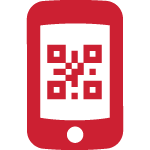
Secure Print Release
Print jobs won't be released until an authenticated user releases them securely from their device.
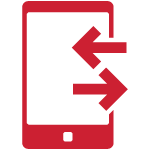
Works Within Other Apps
A simplified user experience that leverages your organization’s existing access for login, and leverages Open In from other apps to scan or print.
Work The Same From Anywhere with
extended mobile functionality for scanning and printing.
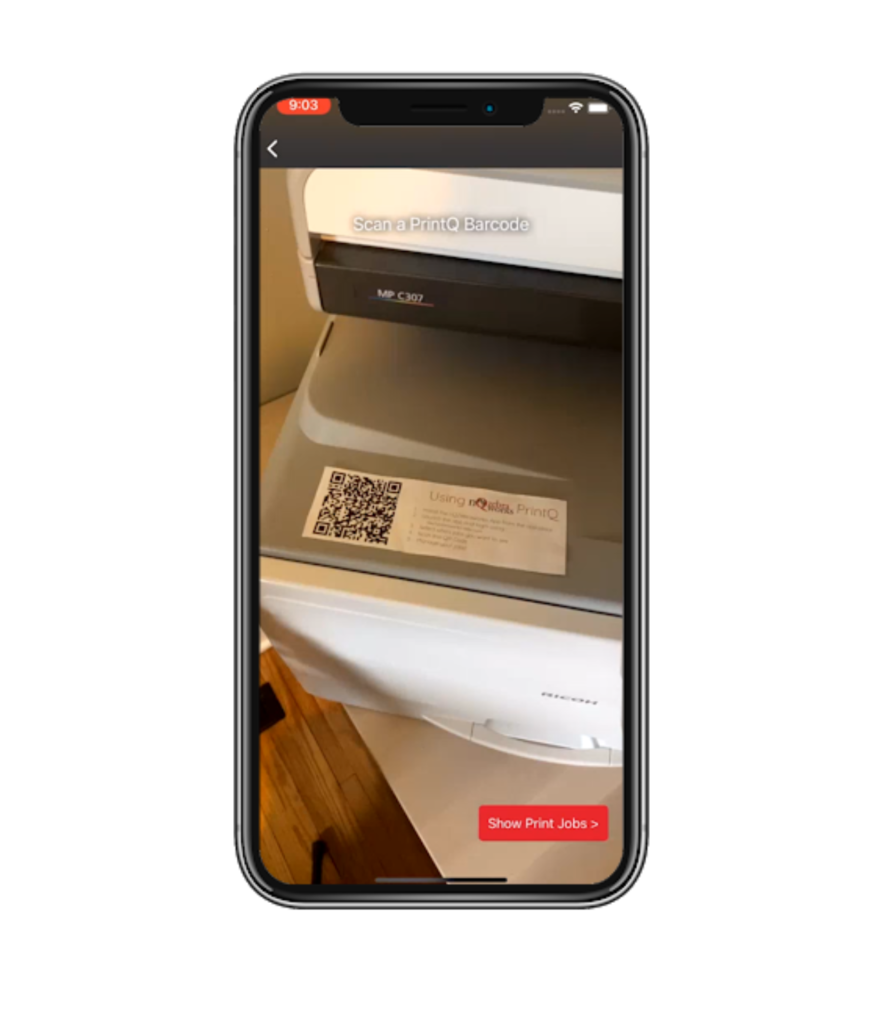
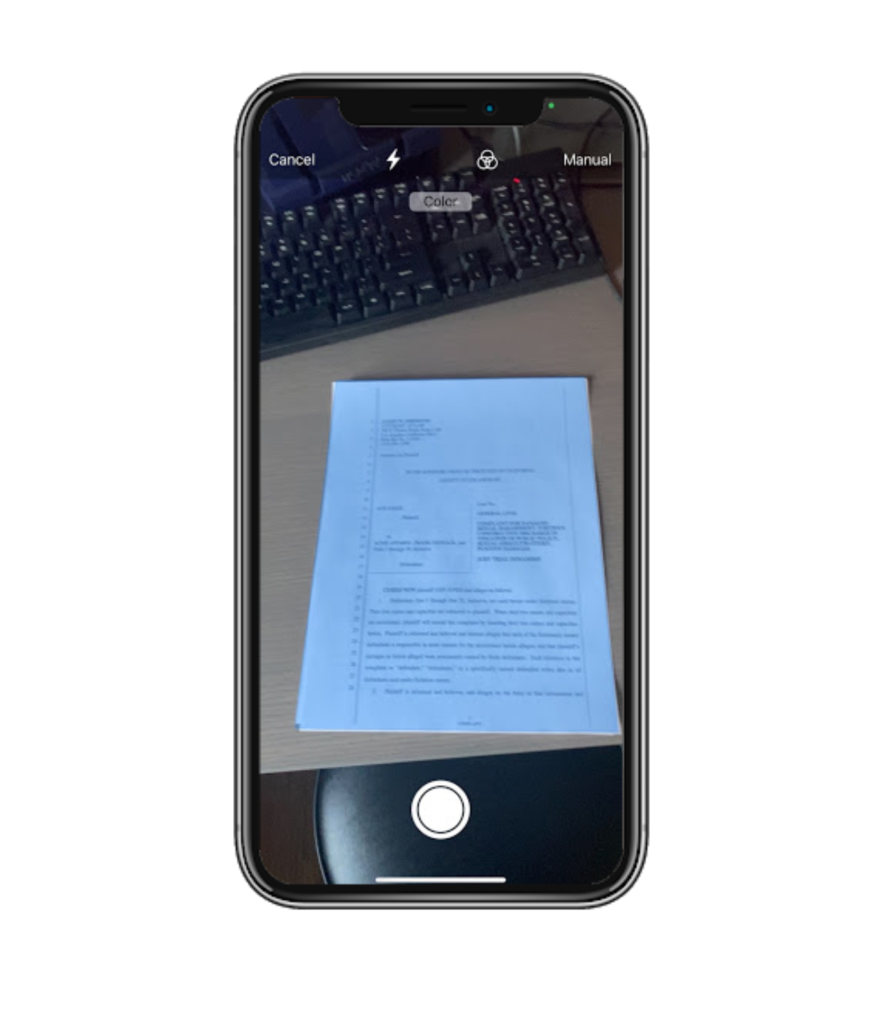
MobileApp Privacy Policy
nQ Zebraworks Privacy Notice
Updated June 9th, 2021
This privacy policy explains how nQ Zebraworks LLC (“NQZW”) uses and stores the data collected from you when using our mobile app nQ Zebraworks (the “App”).
What data does NQZW and the App collect and store?
- NQZW collects and stores the following personal identification information:
- Tenant URL
- User ID or email address
- IP address
- The App collects and stores on your device the following information:
- User tokens (ID, access, and refresh)
- Tenant ID
- Photos and scanned documents captured within the App (In-App Images) only if the initial transmission fails
- In-App Images that fail to transmit are retained within the App allowing the user to manually re-transmit
- In-App Images that fail to transmit can be manually deleted from within the App by the user
- In-App Images that fail to transmit are automatically deleted from within the App upon logout by the user or deletion of the App from the device
- Links to photos and documents uploaded into the App (Uploaded Files) only if the initial transmission fails
- Links to Uploaded Files that fail to transmit are retained within the App allowing the user to manually re-transmit
- Links to Uploaded Files that fail to transmit can be manually deleted from within the App by the user
- Links to Uploaded Files that fail to transmit are automatically deleted from within the App upon logout by the user or deletion of the App from the device
- Metadata for photos and scanned documents captured within the App (In-App Images), as well as photos and documents uploaded into the App (Uploaded Files)
- Image/file name
- Category
- Tag
- Transmit date/time
- Transmit status
How does NQZW and the App collect your data?
- After launching the App, you are required to enter the Tenant URL in order to login, which is collected by NQZW through our third-party authentication provider.
- When logging into the App, you are required to enter your user ID or email address, which is collected by NQZW through our third-party authentication provider. This third-party authentication provider also records your device’s IP address.
- The App only collects data when you enter or otherwise supply it to the App during normal use.
How does NQZW and the App use your data?
- NQZW, the App, and our third-party authentication provider uses your data exclusively to deliver the App’s functionality and provide a secure, personalized user experience.
- NQZW and our third-party authentication provider will not sell your data to any other third-party or use your data for any purpose other than the App’s primary functionality.
How does NQZW and the App store your data?
- NQZW and our third-party authentication provider securely stores your data on servers located in the United States.
- The App stores data on your device using a combination of the iOS keychain and within the App’s secure sandbox.
What are your data protection rights?
Every user is entitled to the following:
- The right to access
- You have the right to request NQZW provide copies of your personal data. We may charge you a small fee for this service.
- The right to rectification
- You have the right to request NQZW correct or complete any of your personal data that is inaccurate or incomplete.
- The right to erasure
- You have the right to request NQZW erase your personal data, under certain conditions.
- The right to restrict processing
- You have the right to request NQZW restrict the processing of your personal data, under certain conditions.
- The right to object to processing
- You have the right to object to NQZW’s processing of your personal data, under certain conditions.
- The right to data portability
- You have the right to request NQZW transfer your personal data to another organization or directly to you, under certain conditions.
- If you have any questions about NQZW’s privacy policy or you would like to exercise one of your data protection rights, please contact us at:
Cookies
- The App does not use cookies.
Privacy policies of third-parties
- This NQZW privacy policy applies only to the App, and does not alter, replace, or supersede the policies maintained by third-parties.
To learn more about how nQ Zebraworks’ can turbocharge your scanning and printing workflows get in touch with us today!